Your TV is a prime and significant source of your entertainment.
Be it favorite TV shows, gaming, or Netflix, you really can’t live without it. So what happens when your TV suddenly malfunctions?
What happens when you get no picture, or can’t get a specific input to function? Or when black bars are suddenly flooding your screen? How are you going to pick up your Better Call Saul box sets without a functioning television?
To prevent frustration and the inevitable hurdling of your TV remote at the screen, we’ve compiled a small list of some of the more common TV issues you might encounter…
My image is discolored and/or isn’t moving

If you power-on your TV set and all of a sudden are greeted with a dazzling array of colors or a heavily tinted image, or if your TV’s sound is working fine but its image isn’t moving, you’ve encountered some of the more common issues we tend to have with our television sets today.
If you’re experiencing discoloring, here are some of the things you can do to try and fix it:
- Reconfigure your display settings – The most popular reason why some people experience this discoloring is because of faulty or misconfigured display settings. Open up your TV’s menu and adjust the contrast, brightness, sharpness, saturation, until you think you’ve got a balanced image.
- Make sure your wiring is tight – Sometimes, the only reason a TV experiences discoloring is because of a loose input wire. Make sure your wires are tight and nothing is loose.
Poor or Weak Reception
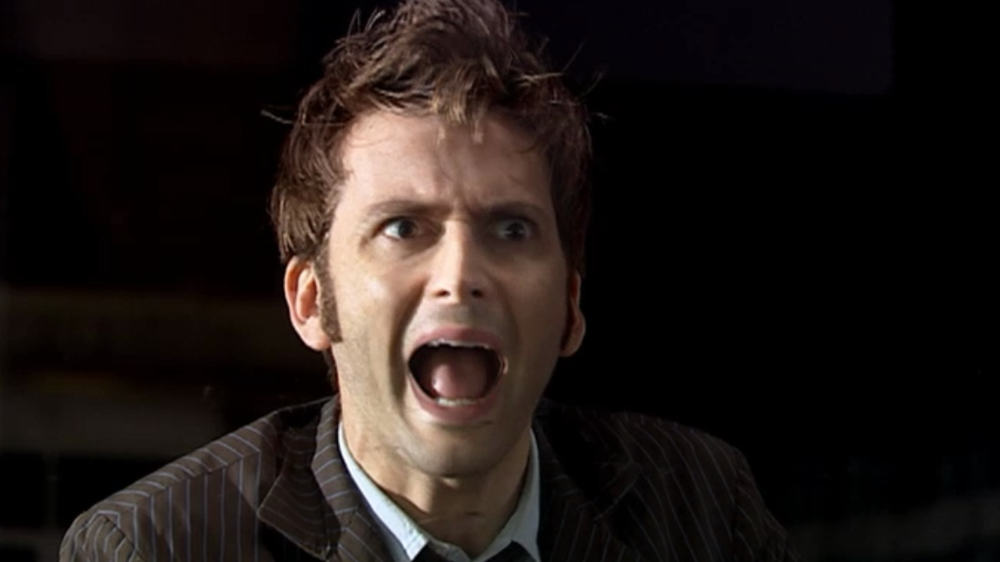
The experience is often anything but pleasurable when trying to watch Freeview TV with old or damaged aerials in a weak reception area. Such aerials are a waste of time.
To improve the viewing experience, JNB Aerials – TV Aerial Installation experts recommended that you need high gain aerials. High gain aerials will immediately improve signal strength and reduce ghosting regardless of your location.
Black bars are covering my screen / My image is stuck
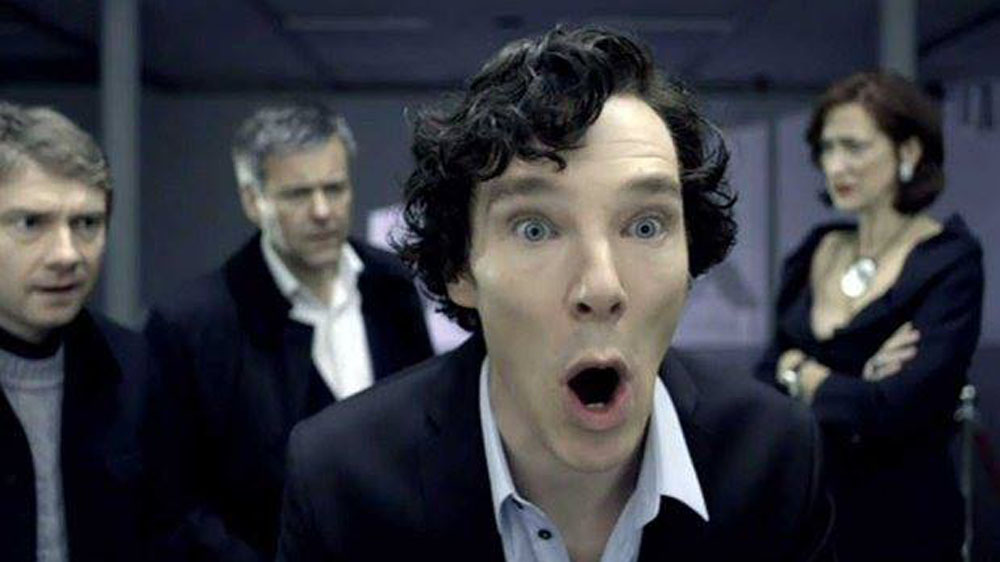
Another common TV issue, black bars have a very simple explanation and fix. Black bars covering your screen simply mean that there’s a problem with compatibility, meaning the game, movie, or other media you’re watching was made for a different display. Unfortunately, this means said media won’t be able to be displayed correctly at all on your television. The fix is to simply play the media on the display it’s been made for.
You can’t have a malfunctioning television before Best Time Ever with Neil Patrick Harris hits the air, so if your image is stuck and is not moving or if the sound is continuing but the image is lagging behind, here are some things you can do to try and fix the problem:
- Simply turn your TV on and off again – Most likely what you’ll try to do instinctually, anyway.
- If you use cable, make sure your cable connection is tight – A loose cable connection can summon this issue, too. Make sure all connections are tight and that nothing is loose, including cable extensions.
If none of these fixes are working for you, give your providing company a call and get your money’s worth of service!

