Do you want to become a director someday but don’t have the budget for a DSLR or a mirrorless camera for honing your filmmaking skills?
Don’t fret. Thanks to today’s technology, smartphones can be used as a substitute for digital cameras in making movies.
Gone are the days when using smartphones was limited to just taking photographs, answering calls, and sending messages. If you want to make a film and you have a smartphone that can record videos, it’s time to live the dream!
You’ll be amazed at how “surprisingly easy” it was, according to the director of an award-winning iPhone-shot movie “Tangerine”.
Before you get started, here are 10 important pointers in making a movie using your smartphone…
- Know Your Equipment
Before anything else, you have to know your equipment. Get to know the features and versatility of your phone, especially the quality of videos it can produce. You can also make a list of mobile photography equipment that you will need when you start shooting. It can include lenses, filters, monopods, external lights, and others. Having a list of all equipment will take off your worries once you start shooting.
- Watch and Learn

Watch short and full-length films online that are made with a smartphone. Be critical and observe the techniques that other directors use, especially if you don’t want your viewers to know that you’re using a smartphone in your film. Use their shots and techniques as an inspiration, choose the ones you can adopt for your movie, and improve on them.
- Make a Shot List and a Storyboard
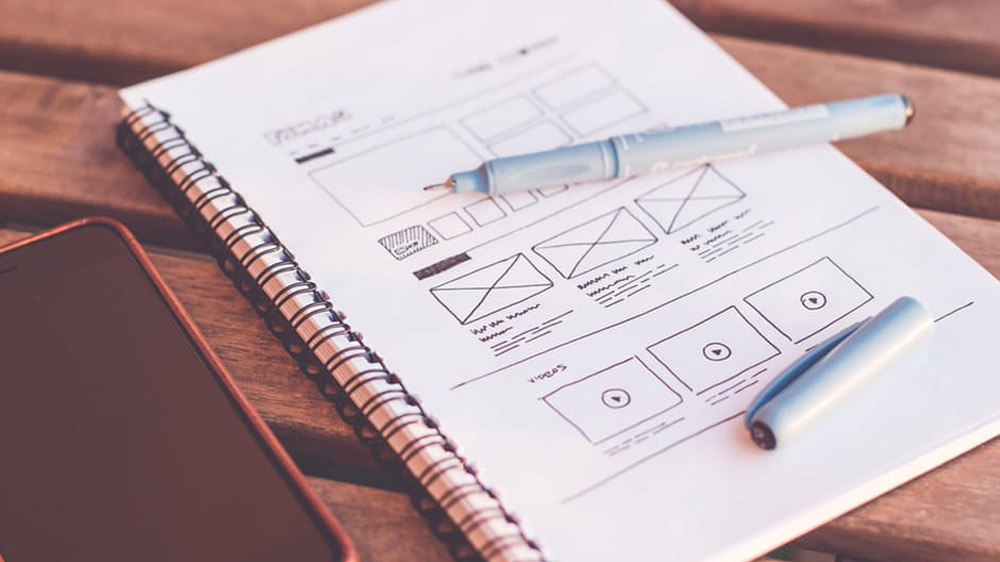
You can’t go to the battle unprepared! Make a storyboard and shot list so that you will not have to think on the spot about the kinds of shots you are going to execute. A storyboard represents how you visualize and plan on shooting every scene and sequence, and a shot list consists of all the scenes you will shoot depending on your schedule. Creating a storyboard and a shot list prior to shooting will make your production faster and more efficient.
- Put Your Phone on Airplane Mode
Receiving calls and messages is one of the problems you will encounter when using your smartphone to create a movie. Put your phone on airplane mode to avoid any distractions, especially during an on-going shoot.
Imagine you are shooting a crucial scene when suddenly, someone calls you. That will immediately cut the filming and destroy the clip you have started to film. You will have to re-do everything over again.
- Find Proper Lighting

Some smartphones do not have lighting or flash, so make sure to find a place where you can film the scene. However, some phones have a feature called “Touch to Focus” that automatically adjusts your smartphone camera’s settings, especially in low light. Take advantage of it and create artistic shots.
- Use Suitable Framing

When you decide on the framing that you will do, make sure to consider the orientation of the shots. If you started shooting in landscape format, the rest of the scenes should be in the same orientation.
Also, if you want to a close-up shot of the subject, do not zoom it in. Instead, go closer to your subject to film the details that need extreme close-ups. Zooming can degrade the quality of your videos, so it is best to avoid it.
- Keep Your Device Steady

Keep your device steady at all times. Yes, you can always re-take and re-shoot a shaky scene, but doing so can be a waste of time. Keep your device stable by using a tripod or a monopod built specifically for smartphones. It can be a bit tiring to hold on to, especially in long takes, but it can really be a good investment because you can use it also in photography.
If stabilizers for smartphones are out of your budget, you can absolutely improvise! Use a stable chair or any high surface as a phone holder.
- Mind Your Smartphone’s Storage
Like digital cameras, smartphones have storage limits, too. Make sure to check if you have enough memory for your movie before shooting. After every shooting day, transfer your video files from your smartphone to a laptop or external storage device, so you’ll have enough memory for the shooting scenes for the next day.
- Review Your Shots

Before you edit your smartphone-shot movie, review every scene and sequence. This will help you identify shots that need to be re-shot and clips that need post-production curing. Reviewing your shots can also help you strategize on how you are going to edit the film seamlessly.
- Edit Your Movie Seamlessly

Edit your film the way you want your story to be told. Whether you use smartphone video editing apps or video editing software, make sure that every cut or transition is edited seamlessly. Properly execute the transition and add follies because sounds are just as important as the clips are.
As a director, you are the decision-maker of the film. There may be times that you will need to edit out a beautifully shot scene just because it looks off or it does not work well with the story.
Today’s emerging technology allows you to become anything you want to be. With your smartphone at your disposal, you can become a filmmaker! All you have to do is excel in your craft. Do not be discouraged if you cannot afford high-end gadgets yet. Make use of what you have and create something wonderful with it.

